F.A.Q.
Login Problems
Q. I cannot log into the portal.
A: Verify that you have access and are using the credentials you were given. You were emailed your username and password. Please check your username and password carefully (password is case sensitive) and attempt to login. If you still cannot access your account, please click the "Forgot your Password?" link located below the login area.
If you do not have an account, you may register here.
Viewing Issues
Q. I am logged in, but I do not see video or hear audio.
A: The streaming technology in use requires the following capabilities:
1) JavaScript support
2) HTML5/MP4 video support
3) Network/firewall allowed for MP4 video
4) Network/firewall allowed to receive HTTP/S traffic from Amazon AWS.
If you are seeing a blank page that does not contain a video or slide window, your computer's security settings may be preventing these elements from displaying properly. Please check the following:
Browser Requirements
Please view the browser requirements for our video player: https://support.jwplayer.com/articles/browser-support
JavaScript
JavaScript must be enabled for this webcast to display properly. Below is a link which explains how to enable JavaScript for many popular web browsers: https://www.enable-javascript.com
Video Playback Issues
Q: My Audio or Video Freezes or Stutters
A: There are a few different possible factors that can cause this.
Bandwidth - When an end user is getting the feed, but video stutters and freezes, often times it is a bandwidth issue at the Internet provider.
Test your network bandwidth here: http://www.speedtest.net/ If the download result is less than 1000 Kbp/s (or 1.00 Mbp/s) then your connection may not be able to correctly play a live video feed of this nature with smooth playback, especially if the connection is shared with other users in your office, home, public space, etc. Try to minimize unnecessary or excessive network traffic within your network.
Resources - There could be an application running that is consuming resources on your computer, preventing the video player from accessing the resources required for smooth playback. If you have other applications running on your computer, try quitting (not just minimizing) unecessary applications.
Support Form
If you are still having trouble and need technical assistance, please fill out a support request.